It’s Digital Learning Day today – a day dedicated to the advancements brought to learning through innovations in technology.
We love celebrating all innovation in care homes! E-Learning is certainly revolutionising social care training in the UK. It’s more convenient, easier to manage and has been shown to have a positive effect on learning outcomes. CoolCare works with partners like eLearning For You who offer digital learning solutions.
To help you make the most of CoolCare4, we’ve pulled together a quick blog about how CoolCare can help make staff training management easy. Read on to see how you can get more out of your care home training management with CoolCare4.
getting set-up for easy management.
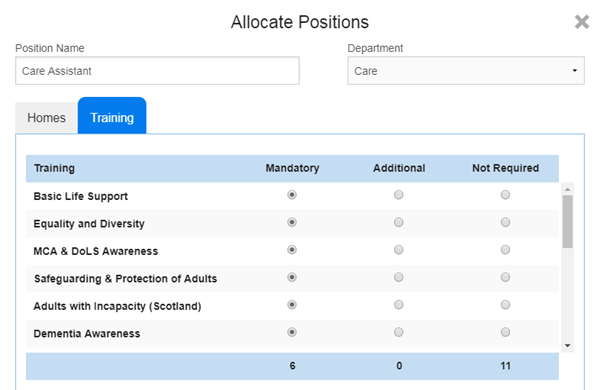
Within a few clicks all your care homes are ready to go. Depending on the settings you’ve set for each position, CoolCare will also know when that training will expire too. You’ll now be able to see any missing, expired or soon to expired training so you can get using those e-learning licences and booking your courses!
Each position within your care home will have mandatory training requirements. To get your training management set-up, all you need to do is select which training courses are required for each position. This is all done at group level and will be automatically applied to all staff, across all your homes, based on their main position.
If you’ve not already set your mandatory training when you first got set up, that’s fine. Go into the “Position” settings and add them in. Any training you have already added will be on their record so you will only be showed where any gaps are.
adding multiple training records.
Enter a training event into our easy-to-use calendar. As soon as you start to add the delegates, CoolCare4 comes into its own.
Once the course is completed, mark the staff member as having attended and, if they were successful, confirm the qualification was achieved. You can do this for all delegates at the same time through the calendar and each of their individual training records will be automatically updated. Better still, your timesheet will also be updated. Next time the qualification is soon to expire for that staff member, CoolCare4 will remind you to book it through your dashboard widget (see below).
keeping track of training needs.
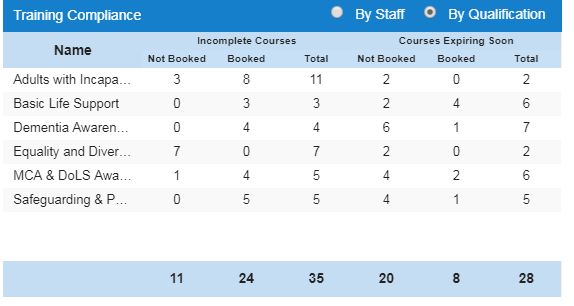
We have an amazing training widget which you can add to your dashboard which shows you, at a glance, the number courses that are missing or expired and if so, whether they are booked. You can view this by staff member or by qualification.
Want to see the detail? Run a training exception report which will give you a full run down of who needs what and when. We love it and we think you will too, watch the video below to see it in action! It will save you loads of time.
E-Learning for coolcare customers.
If you are interested in e-learning, CoolCare4 customers receive free e-learning licences from eLFY, just email or call us to find out how.




